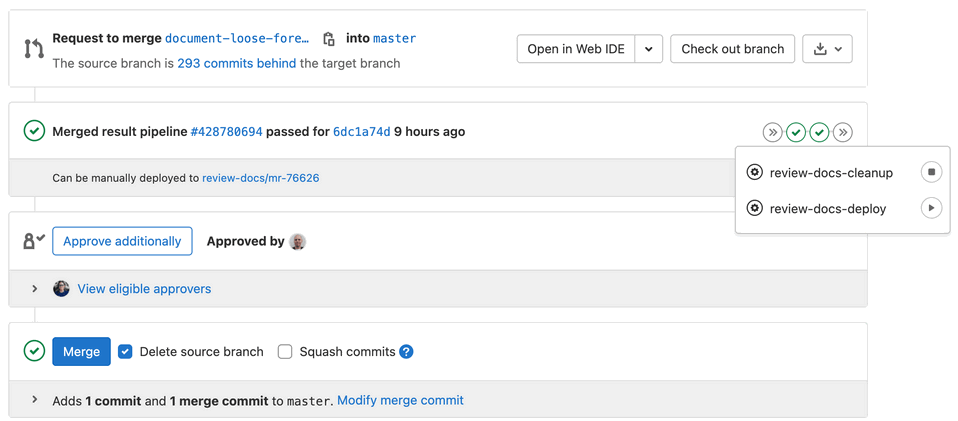Documentation review apps
If you're a GitLab team member and your merge request contains documentation changes, you can use a review app to preview how they would look if they were deployed to the GitLab Docs site.
Review apps are enabled for the following projects:
Alternatively, check the gitlab-docs development guide
or the GDK documentation
to render and preview the documentation locally.
How to trigger a review app
If a merge request has documentation changes, use the review-docs-deploy manual job
to deploy the documentation review app for your merge request.
The review-docs-deploy* job triggers a cross project pipeline and builds the
docs site with your changes. When the pipeline finishes, the review app URL
appears in the merge request widget. Use it to navigate to your changes.
The review-docs-cleanup job is triggered automatically on merge. This job deletes the review app.
You must have the Developer role in the project. Users without the Developer role, such as external contributors, cannot run the manual job. In that case, ask someone from the GitLab team to run the job.
Technical aspects
If you want to know the in-depth details, here's what's really happening:
- You manually run the
review-docs-deployjob in a merge request. - The job downloads and runs the
scripts/trigger-build.rbscript with thedocs deployflag, which triggers the "Triggered fromgitlab-org/gitlab'review-docs-deploy' job" pipeline trigger in thegitlab-org/gitlab-docsproject for the$DOCS_BRANCH(defaults tomain). - The preview URL is shown both at the job output and in the merge request widget. You also get the link to the remote pipeline.
- In the
gitlab-org/gitlab-docsproject, the pipeline is created and it skips most test jobs to lower the build time. - After the docs site is built, the HTML files are uploaded as artifacts to
a GCP bucket (see issue
gitlab-com/gl-infra/reliability#11021for the implementation details).
The following GitLab features are used among others:
How to add a new documentation review app
In case a documentation review app is missing from one of the documentation projects, you can use the following CI/CD template to add a manually triggered review app:
# Set up documentation review apps
# https://docs.gitlab.com/ee/development/documentation/review_apps.html
.review-docs:
image: ruby:3.1-alpine
needs: []
before_script:
- gem install gitlab --no-doc
# We need to download the script rather than clone the repo since the
# review-docs-cleanup job will not be able to run when the branch gets
# deleted (when merging the MR).
- apk add --update openssl
- wget https://gitlab.com/gitlab-org/gitlab/-/raw/master/scripts/trigger-build.rb
- chmod 755 trigger-build.rb
variables:
GIT_STRATEGY: none
DOCS_REVIEW_APPS_DOMAIN: docs.gitlab-review.app
# By default, deploy the Review App using the `main` branch of the `gitlab-org/gitlab-docs` project
DOCS_BRANCH: main
when: manual
allow_failure: true
# Trigger a docs build in gitlab-docs
# Useful to preview the docs changes live
# https://docs.gitlab.com/ee/development/documentation/index.html#previewing-the-changes-live
review-docs-deploy:
extends:
- .review-docs
environment:
name: review-docs/mr-${CI_MERGE_REQUEST_IID}
# DOCS_REVIEW_APPS_DOMAIN and DOCS_GITLAB_REPO_SUFFIX are CI variables
# Discussion: https://gitlab.com/gitlab-org/gitlab-foss/merge_requests/14236/diffs#note_40140693
auto_stop_in: 2 weeks
url: https://${DOCS_BRANCH}-${DOCS_GITLAB_REPO_SUFFIX}-${CI_MERGE_REQUEST_IID}.${DOCS_REVIEW_APPS_DOMAIN}/${DOCS_GITLAB_REPO_SUFFIX}
on_stop: review-docs-cleanup
script:
- ./trigger-build.rb docs deploy
# Cleanup remote environment of gitlab-docs
review-docs-cleanup:
extends:
- .review-docs
environment:
name: review-docs/mr-${CI_MERGE_REQUEST_IID}
action: stop
script:
- ./trigger-build.rb docs cleanupYou may need to add some rules when those jobs run, it depends on the project. You can find the current implementations:
Troubleshooting review apps
NoSuchKey The specified key does not exist
If you see the following message in a review app, either the site is not
yet deployed, or something went wrong with the downstream pipeline in gitlab-docs.
NoSuchKeyThe specified key does not exist.No such object: <URL>In that case, you can:
- Wait a few minutes and the review app should appear online.
- Check the
review-docs-deployjob's log and verify the URL. If the URL shown in the merge request UI is different than the job log, try the one from the job log. - Check the status of the remote pipeline from the link in the merge request's job output.
If the pipeline failed or got stuck, GitLab team members can ask for help in the
#docsinternal Slack channel. Contributors can ping a technical writer in the merge request.